| Delphi Clinic | C++Builder Gate | Training & Consultancy | Delphi Notes Weblog | Dr.Bob's Webshop |
| Delphi Clinic | C++Builder Gate | Training & Consultancy | Delphi Notes Weblog | Dr.Bob's Webshop |
| |||||||

Start Me Up!
Delphi 5 has a number of handy start-up options that I use every day.
The most useful command-line option is the -np flag, which starts Delphi without loading the desktop files, and without starting a (default) project.
This enables me to start Delphi 5 and then perform a File | New and select my own new application type.
Another set of helpful options are the -hm and -hv flags.
The former stands for heap monitor, and displays information in the Delphi 5 title bar regarding the amount of memory allocated by Delphi (updated whenever the IDE is idle).
The latter stands for heap verify, and performs background memory allocation validations (not that I've ever received an error message, but it's nice to have it active).
Another option that might be useful, especially if you experience problems with your graphical card, is to disable the Delphi 5 splash screen with the -ns flag.
Start Location
Apart from the starting option (and I always use the -np option myself), you can also specify where Delphi 5 needs to start.
If you don't specify anything, you'll start in the Delphi5/Bin directory (not a nice place to leave your Project1.exe by accident).
Look for the Delphi 5 shortcut on your machine (in the Borland Delphi 5 program group), and open the property dialog:
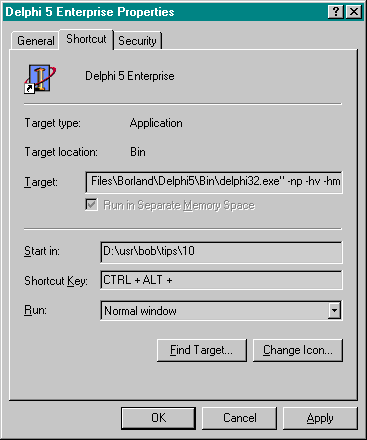
As you see in the "Start in" field of dialog above, my copy of Delphi 5 Enterprise starts in the D:\usr\bob\tips\10 directory. And note the "Target" field, which contains the command-line start-up options discussed earlier in this tip.