| Delphi Clinic | C++Builder Gate | Training & Consultancy | Delphi Notes Weblog | Dr.Bob's Webshop |
| Delphi Clinic | C++Builder Gate | Training & Consultancy | Delphi Notes Weblog | Dr.Bob's Webshop |
| ||||||

Add your own tool to JBuilder
Previous versions of JBuilder made it possible to add our own tools / applications to the Tools menu.
But we had to dive into the tools.cfg file and add an entry for our tool.
In JBuilder 3 we can use a dialog to simply add a new tool to the Tools menu.
In this week's tip we will add a new entry for Paint Shop Pro.
So if we have for example a GIF or JPEG file in our project we can select the file and then open Paint Shop Pro with the selected file from the Tools menu.
We need to take the following steps:
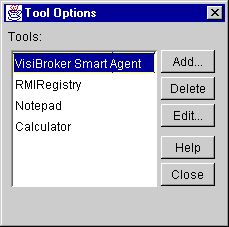
Here we see the tools already installed and options to add our own tool, to edit or to delete a tool.
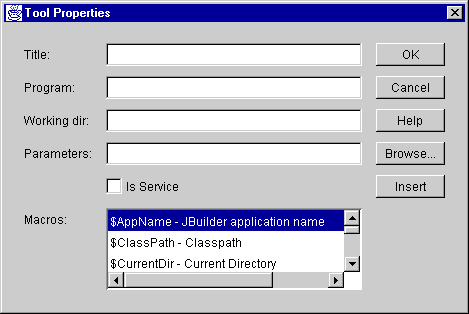
We must fill in values in this dialog to add Paint Shop Pro.
We can now select a graphics file in our project and start Paint Shop Pro with the selected file.