| Delphi Clinic | C++Builder Gate | Training & Consultancy | Delphi Notes Weblog | Dr.Bob's Webshop |
| Delphi Clinic | C++Builder Gate | Training & Consultancy | Delphi Notes Weblog | Dr.Bob's Webshop |
| |||||||
 I have been working on an BizSnap chapter for the Kylix Developer's Guide - adding more coverage of Kylix 2 and 3 to this book.
The BizSnap chapter will be published on my website (in six weekly parts), covering XML Document Programming and Web Services support.
I have been working on an BizSnap chapter for the Kylix Developer's Guide - adding more coverage of Kylix 2 and 3 to this book.
The BizSnap chapter will be published on my website (in six weekly parts), covering XML Document Programming and Web Services support.
1. XML Document Programming
Half of this chapter will cover XML document programming.
The place to start this coverage (this section) is with the TXMLDocument component, which can be found on the Internet tab of the Kylix 2+ Component Palette.
But before you can actually start to use this component, you first need an XML document to work with.
While writing this Kylix 2+ specific chapter for the Kylix Developer's Guide, I decided to write my own XML document, which reflects the structure of this chapter (so it also helped me to focus on the topics to write about).
The XML document that will be used throughout the entire chapter is stored in BizSnap.xml and is defined as follows:
<?xml version="1.0" standalone='yes' ?>
<Chapter Title="BizSnap">
<Section Title="XML Document Programming">
<Components>TXMLDocument</Components>
<Wizards/>
</Section>
<Section Title="XML Data Binding">
<Components>TXMLDocument</Components>
<Wizards>XML Data Binding Wizard</Wizards>
</Section>
<Section Title="XML Mapping Tool">
<Components>TXMLDocument, TXMLTransform, TXMLTransformProvider, TXMLTransformClient</Components>
<Wizards>XML Mapper</Wizards>
</Section>
<Section Title="Web Service (Server)">
<Components>THTTPSoapDispatcher, THTTPSoapPascalInvoker, TWSDLHTMLPublish</Components>
<Wizards>Soap Server Application Wizard</Wizards>
</Section>
<Section Title="Consuming Web Services">
<Components>THTTPRIO</Components>
<Wizards>Web Services Importer</Wizards>
</Section>
<Section Title="Web Services and DataSnap">
<Components>TSoapConnection</Components>
<Wizards>Soap Server Data Module</Wizards>
</Section>
</Chapter>
As you can see, the chapter is divided into six sections, and each section covers certain components as well as wizards, all found in Kylix 2+ Enterprise.
You are currently in the first section, which introduces XML document programming, using the above XML document and, as you can see, the TXMLDocument component.
This component can be found on the Internet tab of Kylix 2+ Enterprise.
If you drop it on a form, there are a number of important properties to examine.
XMLDocument Properties
First you have the DOMVendor property, which is set to Open XML by default.
Apart from this DOM, you are free to install/register another DOM to be used by the TXMLDocument component.
You can use the global variable DOMVendors for this task (refer to the online help for more information about using other DOM vendors).
The FileName property should point to the XML document that you want to work with.
If the XML document is not stored in an external file, but rather received directly as a stream of XML data, you can use the XML property (note that these properties are mutual exclusive: if you specify a value for one, the other is cleared).
The property editor for the XML property consists of a String list editor where you can type (or paste) the XML directly.
For your example, use the BizSnap.xml file that is also available on the CD-ROM in the directory for this chapter (or on my Web site at http://www.drbob42.com/books/kylix).
Note: after you've selected the Filename, the Object Inspector will prepend the path, making it a fully qualified filename.
This is nice, but a potential problem if you plan to move your project (or just the .XML document) to another location (for example when you load the example project from the CD-ROM onto your own machine).
Personally, I always modify the FileName property to make sure it only holds a relative filename, such as ../xml/BizSnap.xml or just BizSnap.xml (to use an XML document that must be in the same directory as the executable itself).
The latter (a single filename) will also help to produce a cross-platform application, without worries about slashes and backslashes.
The NodeIndentStr property specifies the indentation level of the nodes in the XML tree.
Anything between one and eight spaces or a tab can be used (although it'll only work correctly for two spaces or more - not for one space or a tab at this time).
You are free to enter your own indentation string, such as 12 spaces.
The value of this property is used if and only if the doNodeAutoIndent flag is set in the Options property.
By default, this property is set to False, so the value of NodeIndentStr is ignored.
Apart from the doNodeAutoIndent flag, the Options property contains flags for doNodeAutoCreate, doAttrNull, doAutoPrefix, doNamespaceDecl, and doAutoSave.
The last flag, which is also set to False by default, is used to automatically save the contents of the XML document in the location specified by the FileName or inside the XML property (depending on which one is used), whenever the TXMLDocument component is deactivated.
If you want to explicitly save the contents of the XML document, you can always call the SaveToFile method, which has an optional FileName argument (if you omit this argument, it will use the value of the FileName property).
Let's set the doAutoSave property to True in your example.
Next are the ParseOption flags, consisting of poResolveExternals, poValidateOnParse, poPreserveWhiteSpace, and poAsyncLoad.
All are set to False by default, and won't be used in this example.
(d)XMLDocument Interfaces
The TXMLDocument component implements two different interfaces, although one is only available through a property.
To start with the latter, the DOMDocument property of the TXMLDocument component implements the IDOMDocument interface, which is a low-level Document Object Model (DOM) interface definition, a standard in itself.
The DOM consists of a tree-based API (compared to SAX, which is an event-based API).
The unit xmldom.pas contains the definitions for IDOMDocument, IDOMNode, IDOMNodeList, IDOMAttr, IDOMElement, and IDOMText for this purpose.
Apart from the standard DOM interface, the TXMLDocument component also directly implements the IXMLDocument interface, a more high-level approach to working with XML documents and data.
This is still a somewhat DOM-like interface, but a bit more powerful and easier to use, as I'll show in this section.
The interfaces IXMLDocument, IXMLNode, IXMLNodeList, and IXMLNodeCollection are defined in the XMLIntf.pas unit.
Although IDOMDocument is also available through the DOMDocument property, the IXMLDocument is easier and the preferred way (in Kylix 2+) to work with the TXMLDocument component, so let's examine the IXMLDocument interface in some more detail in this section.
(d)Reading XML Documents
Let's summarize the properties you've set in the TXMLDocument component.
You've set the FileName to BizSnap.xml, and set the doAutoSave flag of the Options property to True.
Now, you can open the TXMLDocument by setting the Active property to True as well.
After the TXMLDocument is active, you can access the root and traverse through the hierarchy of nodes, reading and writing values, adding nodes, and more.
Each node in the hierarchy is of type IXMLNode.
You can walk the hierarchy and use a TMemo component to display the nodes and their attributes you encounter along the way.
First of all, the root node can be obtained using the DocumentElement property.
After you have the root, you can get the attributes as well as child nodes.
The following code will get the root node, the attribute with name Title, followed by the first child node with attributes Title, and child nodes Components and Wizards.
procedure TForm1.Button1Click(Sender: TObject);
var
Chapter: IXMLNode; // Root Node
Section: IXMLNode;
begin
Memo1.Lines.Clear;
Chapter := XMLDocument1.DocumentElement;
try
Memo1.Lines.Add('Chapter: '+Chapter.Attributes['Title']);
Section := Chapter.ChildNodes[1];
Memo1.Lines.Add('Section: '+Section.Attributes['Title']);
Memo1.Lines.Add('Components: '+Section.ChildNodes['Components'].Text);
Memo1.Lines.Add('Wizards: '+Section.ChildNodes['Wizards'].Text);
except
end
end;
Note that you have to make sure to give the exact names of the attributes and child nodes.
If you supply an incorrect name for an attribute, for example, you get an exception of class EVariantError telling you that an Invalid variant type conversion was attempted.
An incorrect name for a child node results in an empty node, and hence no value for the Text property.
For each node, you can check the HasChildNodes property to make sure it indeed contains any child nodes.
The ChildNodes.Count property contains the number of child nodes, just as the AttributeNodes.Count contains the number of attributes.
And each node can return its Text as well as XML representation.
unit XmlTree;
interface
uses
Variants, XMLIntf;
function TreeView(XmlNode: IXMLNode; depth: Integer): AnsiString;
implementation
uses
Tabs;
function TreeView(XmlNode: IXMLNode; depth: Integer): AnsiString;
var
i: Integer;
Attr: IXMLNode;
begin
Result := '';
if XMLNode.NodeType = ntElement then
begin
if XmlNode.IsTextElement then
if XmlNode.NodeValue <> null then
Result := Tab[depth] +
XmlNode.NodeName + ' = ' + XmlNode.NodeValue + CRLF
else
Result := Tab[depth] + XmlNode.NodeName + CRLF
else
if XmlNode.HasChildNodes then
Result := Tab[depth] + '*' + XmlNode.NodeName + CRLF;
for i:=0 to Pred(XmlNode.AttributeNodes.Count) do
begin
Attr := XmlNode.AttributeNodes[i];
Result := Result + Tab[depth+1] +
'[' + Attr.NodeName + ' = ' + Attr.NodeValue + ']' + CRLF
end;
if XmlNode.HasChildNodes then
for i:=0 to Pred(XmlNode.ChildNodes.Count) do
Result := Result + TreeView(XmlNode.ChildNodes[i], depth+1)
end
end {TreeView};
end.
The unit Tabs is defined as follows (and is only used to produce the arrays of Tabs used for indentation of the output):
unit Tabs;
interface
const
CRLF: AnsiString = #13#10;
const
MaxTab = 254;
var
Tab: Array[0..MaxTab] of PChar;
implementation
var
i: Integer;
TabStr: ShortString;
begin
FillChar(TabStr,Sizeof(TabStr),#9);
TabStr[0] := #255;
TabStr[255] := #0;
for i:=0 to 254 do
Tab[i] := @TabStr[MaxTab-i+1];
end.
Once the units XmlTree and Tab are available, you can call TreeView as follows, dumping the results in a file first, and then loading it in a TTreeview component:
procedure TForm1.Button1Click(Sender: TObject);
var
TreeFile: TextFile;
begin
AssignFile(TreeFile,'XMLTree.log');
Rewrite(TreeFile);
write(TreeFile,Treeview(XMLDocument1.DocumentElement,0));
CloseFile(TreeFile);
Treeview1.LoadFromFile('XMLTree.log');
end;
The result can be seen in Figure 1 below:
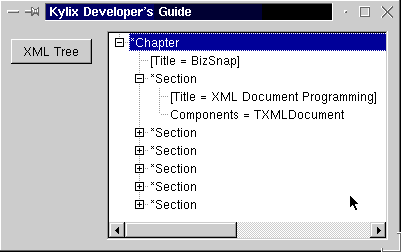
Next Time, Dr.Bob says...
In the next section, we'll use the Data Binding Wizard to produce some more "specific" source code to perform XML document programming (with Code Insight support, among others).
All this and more next week, so stay tuned...